ADEX uses complicated top-notch technologies to detect fraud traffic quickly and accurately. At the same time, we did our best to make your work with ADEX as simple as possible.
However, we spoke to our customers and it turned out that many of them don’t use 100% of ADEX features or don’t know how to do it in the most efficient way.
This is why we prepared a detailed guide on ADEX statistics, alerts, reports, and API — and hope it will help you automate your routine and boost your work with traffic!
Settings
To start working with ADEX, it’s enough to register at the website and integrate your product (landing page, third-party offer, website, etc) via one of the three available methods.
Here you can read a detailed guide on ADEX integration methods.
So, it’s enough to use a JavaScript tag or link for integration, but you can share some more custom information with ADEX. It will help receive more accurate reports and detailed statistics, automate some of your workflows, and claim refunds in a more efficient way.
Integration Settings
Here is what we highly recommend adding during integration:
- Cost Per Impression. If you indicate this information, your reports will automatically show how much of the refund you can claim.
- Click ID. There can be many fraud clicks coming from a single IP address. When you add Click ID information, you will have more details on every unique fraud click. So, it might again help to claim refunds.
- Other important parameters like Source ID, Affiliate ID, Advertiser ID. Share these IDs to get precise information on where the fraud traffic comes from.
Scoring Settings
An important question: what to count as fraud traffic? We at ADEX, actually determine three main types:
- Hidden ads
- Fake browser
- Location fraud
We always mark such traffic types as Alerts.
Besides, we have Warnings — suspicious traffic that is not necessarily fraudulent. In this guide, we described the difference between Alert and Warning traffic.
Finally, we mark traffic as Good if it doesn’t have anything suspicious and definitely comes from real users.
However, there are types of traffic that might be harmful to one advertiser, while the others will be perfectly okay with it. ADEX allows you to decide yourself on such doubtful traffic types. This is what you can do using our Scoring settings.
Here ADEX gives you a chance to set your preference on the following traffic types:
- iFrames. iFrame traffic is not always a fraud. It can turn out to be pretty profitable for many advertisers. However, it’s also a very convenient tool for fraudsters, too — and can harm your profits. Depending on your experience with iFrame, you can treat it as good, warning, or alert traffic.
- Small Windows. Basically, we recommend you treat small windows traffic as a fraud, as it is so — in most cases. Still, sometimes, it can perform pretty fine — and if your analysis shows that it’s not harmful and brings profit, you can mark it as good or just warning traffic.
- Proxy and VPN. We know that people visiting a site under a VPN are not always bots — and often they are real users, who just want to hide their location or activity. So, we don’t mark such impressions as alerts considering them good by default. Still, if it’s essential for you to target only people from a particular country, you might not be happy to see VPN impressions. In this case, simply change the settings and ADEX will alert on such traffic.
- Time Zone. When you see users coming from incorrect time zones, it might simply mean they are not in the home region at the moment. Still, if you see too many such users, it can imply fraud.
We recommend you to be very careful with Scoring Settings and use them when you are 100% sure you need them. Otherwise, you might lose profitable traffic.
Users
You can add several users to a single ADEX account. It’s convenient for businesses with many employees needing access to the site. A simple, but very nice feature!
Here you can read a detailed guide on How to Add a New User.
Real-Time Analysis Tracker
The most popular section of our Dashboard is the Real-Time Analysis tracker. What can it do? Generally, it contains all the events (an event = a single check) and traffic information for the whole period of tracking. AIn other words, it allows you to instantly check what is happening with your traffic right here and right now.
So, how to use it effectively?
Checking Traffic Quality
First, select a period you want to get stats for. You will see data on the traffic quality for the chosen period as follows:
- Overall impressions, including all good and bad traffic
- Good traffic – the number of high-quality impressions
- Good traffic percentage of the whole impressions number
- Warning traffic: the number of impressions that might turn out to be fraud
- Warning traffic percentage of the whole impressions number
- Alert traffic: fraud and bot traffic
- Alert traffic percentage of the whole impressions number
- Search bots and virtual machines traffic
- Search bots and virtual machines percentage of the whole impressions number
Working with Results
So, you see suspicious or alert traffic. What’s next? First, we recommend you sort all the results by Impressions. It will allow you to better understand the overall quality of every source ID and decide if you should worry about alerts. Let’s look at the example:
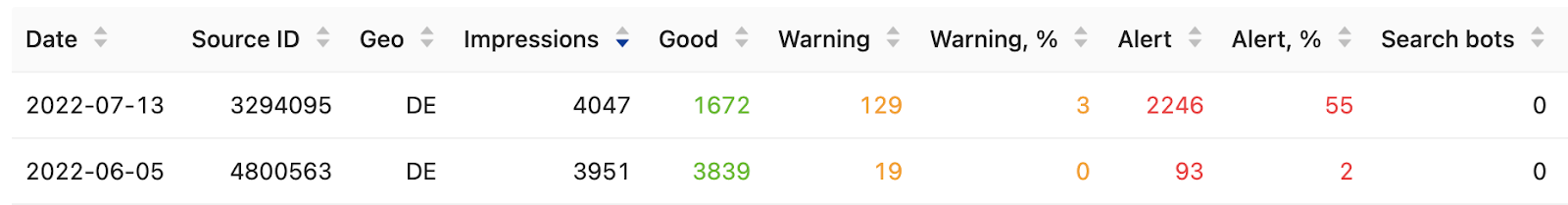
In the first line, we see more than 4k impressions, with 55% of them coming from fraud traffic. Obviously, you need to thoroughly check this traffic source. At the same time, the next line has almost the same impressions number, with only 2% of alerts — not bad at all!
Some advertisers check every impression — especially when they have little but very expensive traffic. When you have large volumes of traffic, you can usually not worry about the small percentage of alerts.
So, you discovered the bad source. Now, you can explore it further and add more filters to your search. In our example, you add the filter by a precise Source ID and group stats by Date, GEO, OS Type, OS, and Browser. Here is what you get:
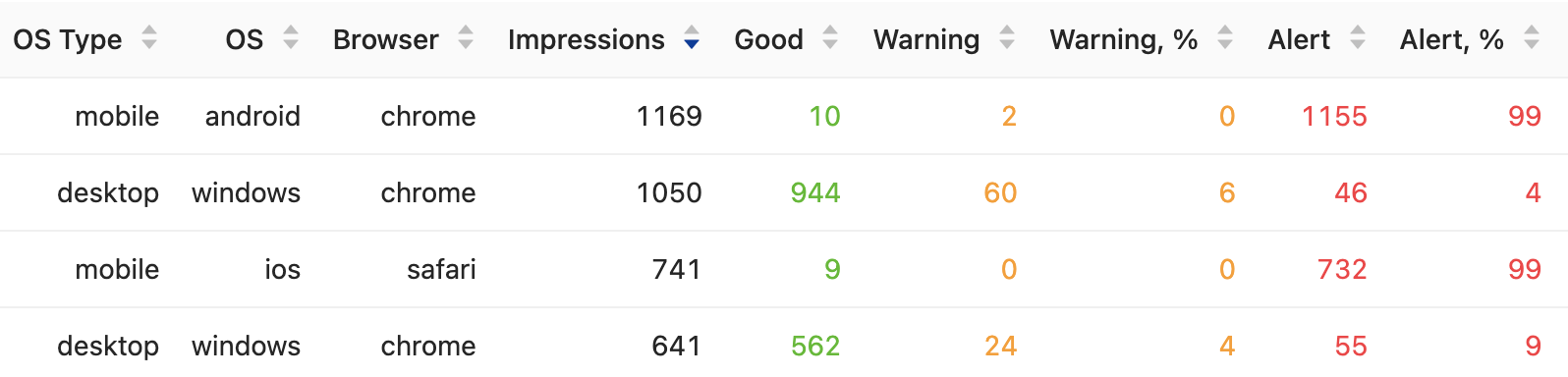
This simple filtering helped you to clearly see the worst traffic slices. In our case, you now understand that mobile traffic from a particular source has almost no useful impressions — especially when it comes from Chrome for Android and Safari for iOS. So, you can refuse it in the future.
You can add more filters to your search results. For instance, you might need to check all traffic with a particular alert percentage — like more than 40%. Overall, you can group and filter data by the following parameters:
- Date
- GEO
- OS Type
- OS
- Browser
- Traffic Source
- Affiliate ID
- Advertiser ID
- Campaign ID
- Impressions
- Warnings and warnings percentage
- Alerts and Alerts percentage
- Search Bots and Search Bots percentage
- Virtual Machines and Virtual Machines percentage
So, the Real-Time Analysis Tracker is a very effective tool to check what is happening with your campaigns — at any time. If you need, you can also download information from the tracker in PDF or CSV formats.
Reports
When you find some not very satisfactory results in your Real-Time Analysis, you barely want to leave them as they are. Besides optimizing your campaigns, you can also claim a refund from your ad network or ask it to investigate the matter.
How to claim a report?
To help you do it, ADEX has a special tool called Claim Report. Based on what you got from the Real-Time Analysis, you can add the same dates, filters, and traffic slices to show them in a structured report. Here how a ready report might look like:
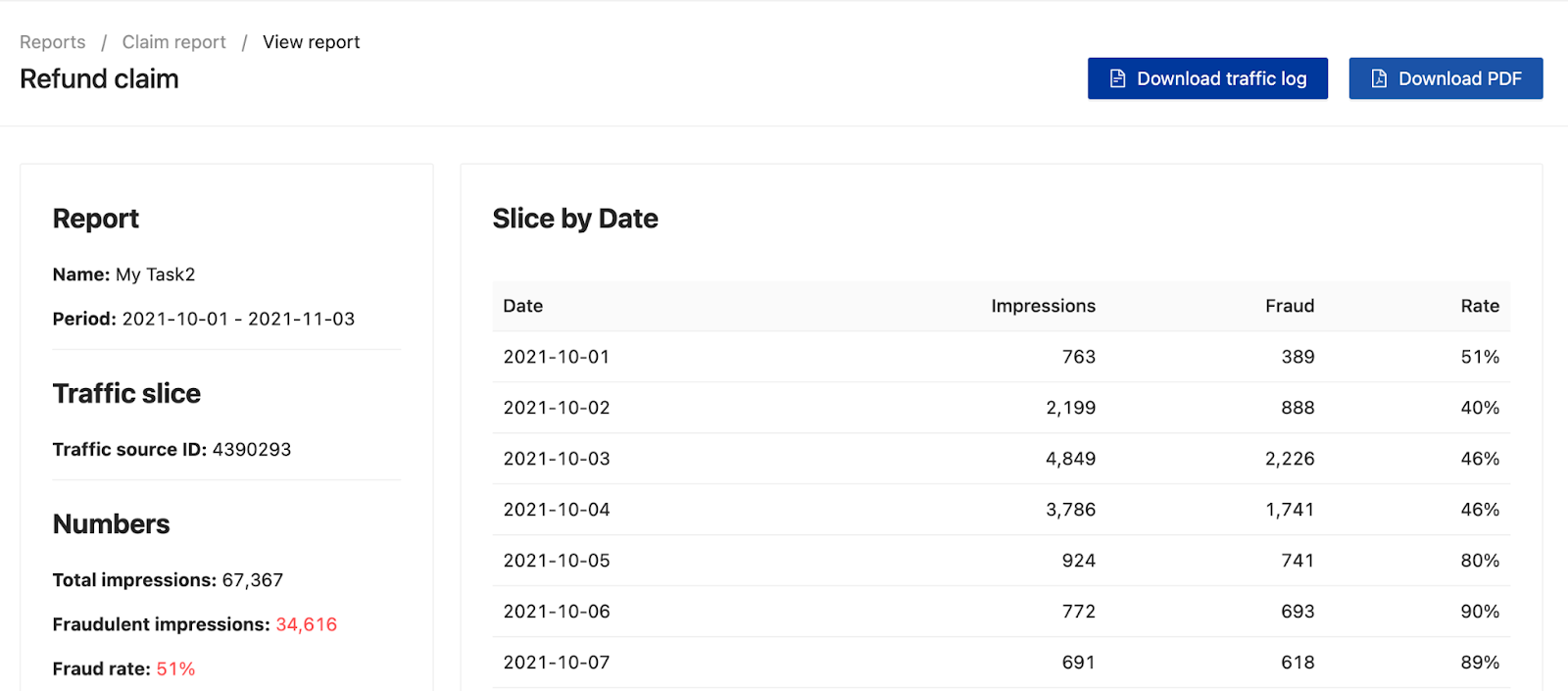
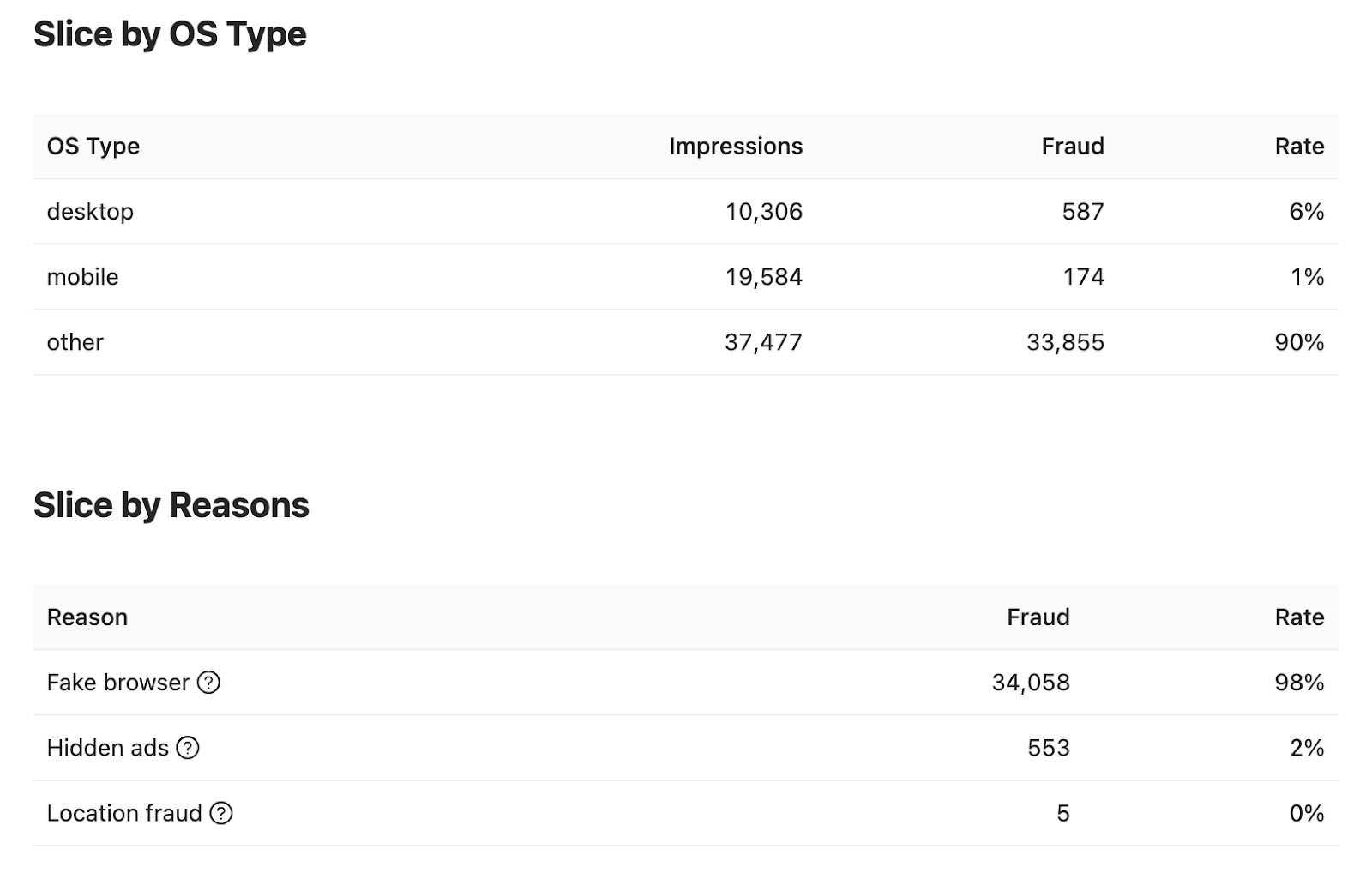
If you add financial information to your report, ADEX will automatically show the refund amount you can claim. This is why we recommended you add your cost per impression in the very beginning — otherwise, it might be very hard to count how much you lost on fraud traffic.
If the report is urgent, ask ADEX to send you a notification when it’s ready. Still, it doesn’t normally take more than a couple of minutes — unless you want to embrace a very large time period.
Many ADEX customers create the reports manually — but you can automate this task using the next feature called Alerts.
Notifications and Alerts
The Notifications tab allows you to get instant alerts when some events happen, or regular reports that you need.
You can receive them in three ways:
- Telegram
- Slack
But that’s not all: you can create several notification channels with different alerts. For example, you can set Slack notifications with reports for a particular campaign, and Telegram alerts for a certain GEO and browser. You can also request to send you instant alerts for some events — for example, when fraud traffic exceeds, say, 20%.
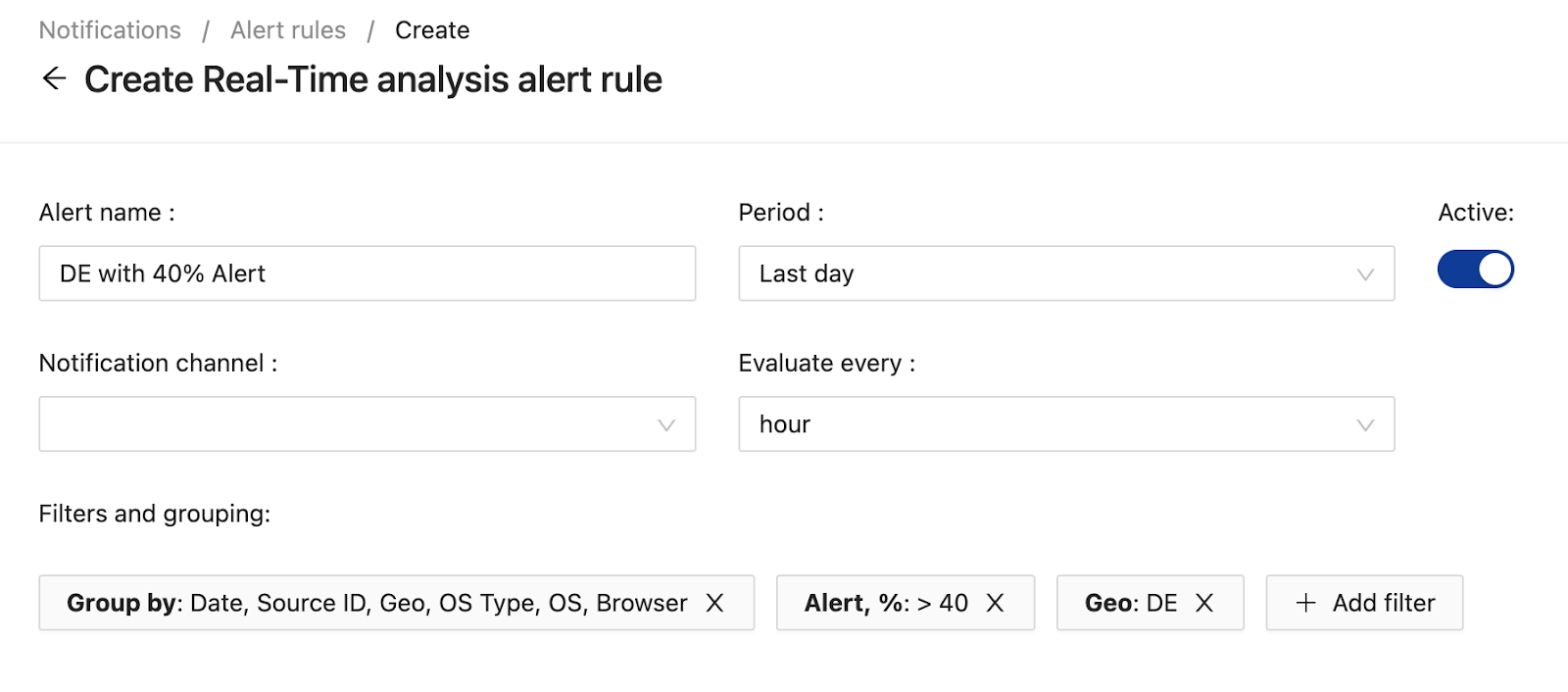
What is even more convenient, your notifications will contain a link to stats in the Real-Time Analysis. They will be already sorted out by necessary slices — you don’t need to create them manually every time.
API and Postback
You can go further with automating your tasks if you know how to use API and Postbacks.
- ADEX API integration allows you to get remote access to any information from ADEX. Based on the information sent via API, you can create your own code and automate your work. For example, it can be a code based on the ADEX API stats that will automatically delete badly-performing slices from your campaigns — without entering your ADEX account. You can read about API integration in more detail in our blog.
- The Postback feature is helpful when you have in-house tracking solutions or third-party trackers for tracking your campaigns. In simple words, you can set them in a way to show all stats from ADEX in your tracker, and don’t enter the ADEX dashboard every time you need them.
Post Analysis
At the moment, we have Post Analysis as an optional feature for customers who request it. This analysis allows us to find slices with fraud traffic that we can’t indicate in real-time. For example, it can help detect that your traffic is suffering from click farms — a pretty common thing in the ad fraud industry.
We are going to automate this feature soon — but overall, you can get most of the fraud tracking from the Real-Time Analysis.
We hope you are now fully equipped to start working with ADEX and protect yourself from traffic fraud.
Join ADEX now to fight ad frauds and stay secure!




